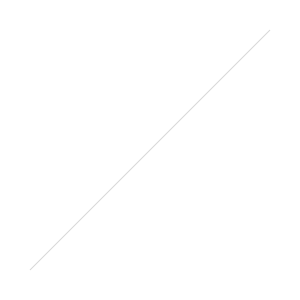Sentiment and Google Search
Theory
Google wants to know your feelings. Did you know that?
Google calls it sentiment analysis.
If you are way into it you can read Google's explanation.
After Facebook's revelation of their emotional contagion experiment expect more sentiment fiddling.
David Amerland semantic search spokesperson wrote about the ramifications in an article Sentiment Analysis in Semantic Search earlier this week. Google, The Research Foundation Of The State University Of New York, and Microsoft have all entered the quest for sentiment and opinion mining.
Right now, sentiment analysis is hard to do and predictive search at this time is only able to truly search for two of four variables.
What does this mean for you?
Comments now really matter, says David Amerland. And...
You want your comments to be positive.
Because in semantic search reputation and authority are driven by positive comments.
More importantly...
You want to create content that drives positive comments and sentiment. This will drive your visibility in search.
Don't Worry, Be Happy
A new hashtag on Google+ broke out yesterday #ranturday. People cheered being able to rant and complain and enter into lively discussion.
So yes, rants drive engagement. To a point.
If you think long-term about the negative sentiment this puts out in Google-land in terms of search, you may want to think again about spreading negativity.
Tame Your Google+ Notifications
Practice
The stream under the bell, called Mr. Jingles, can be overwhelming especially if you have a lot of circles.
Yes you want to know when people in certain circles post but probably not all your circles.
A simple way to curtail the stream is to customize your circles in Settings.
On the left side of your profile page go to Settings down at the bottom.
At the top of the page the first settings are Who can interact with you and your posts.
Under that is Who can send you notifications.
Click on the setting choices and choose custom.
Then enter the circles you want to receive direct notifications.
Once the Custom window opens you can add the important circles.
Click Save.
You've reduced the number of notifications in the stream.
You can always go back to add or subtract circles to control your stream.
Here's to your success!
By: Zara Altair